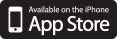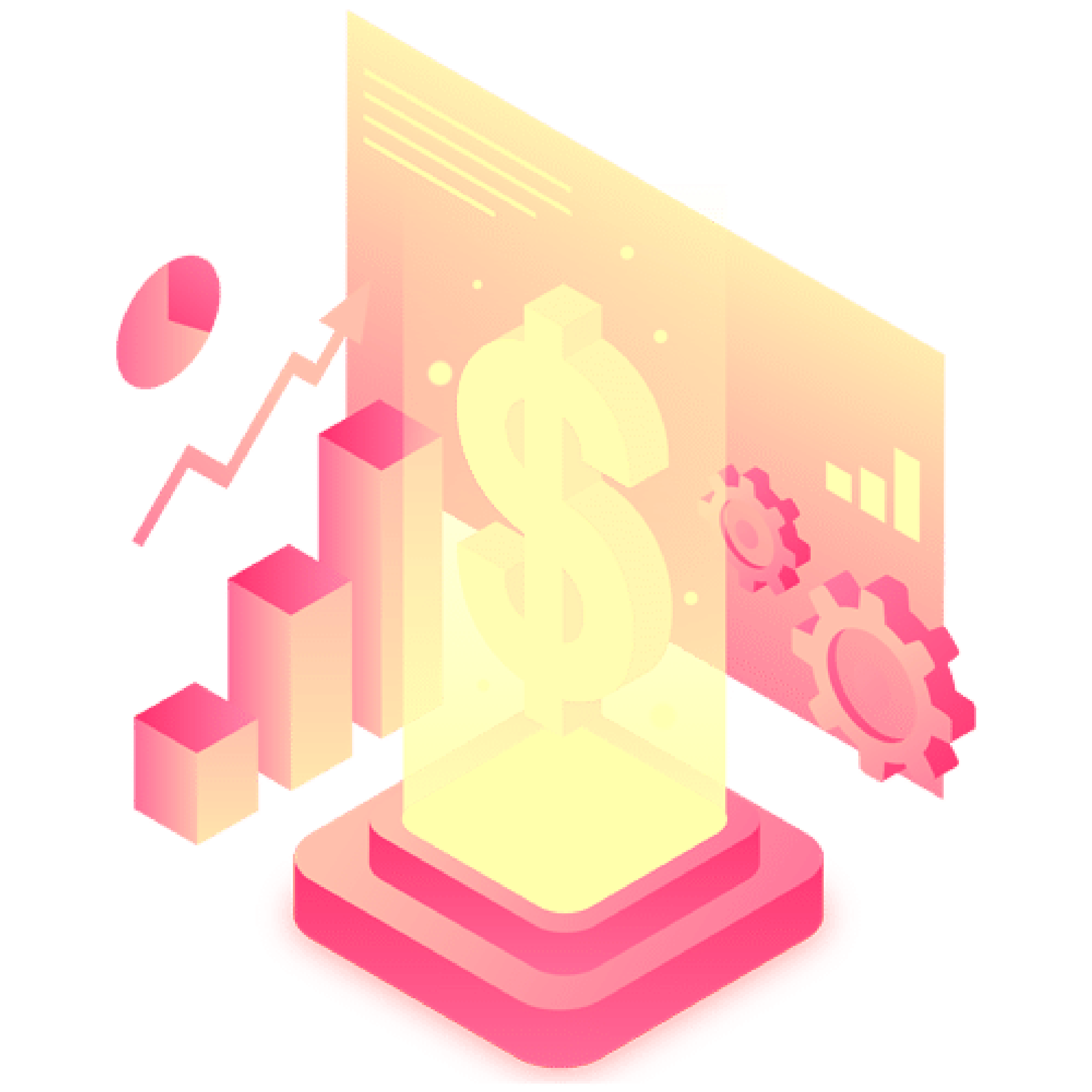Not sure what ECN means? Learn More
+
-
Trading
Markets
Trading Conditions
-
Platforms
Trading Platforms
Trading Tools
Institutional
-
Institutional
-
Help
ExpressOptions
Need Help?
Product
- Partners
-
Insights
Discover